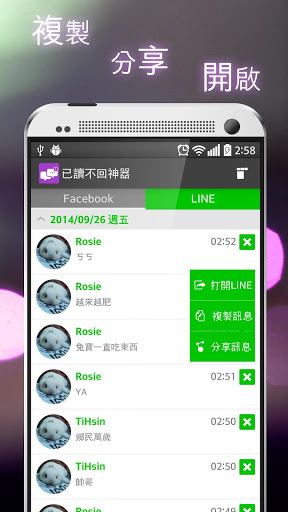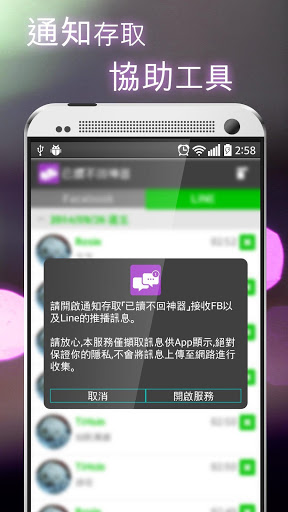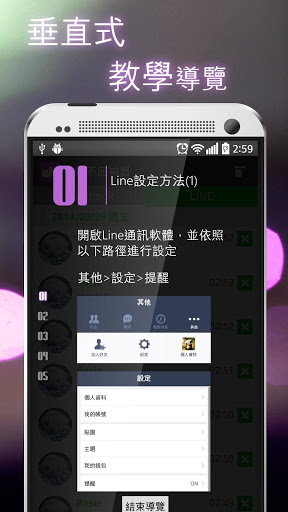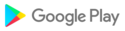Want to read it, don't want to be read, do you want to be read?
The boss always communicates after work, wants to see the message and is afraid that he knows that you have read it?
A friend has a message, want to see the message and don't want to be known by him.
Is it always questioned why the message has been read and not returned?
Now I can't read the artifact to help you solve this trouble.
Read-back artifact support LINE, Facebook Messenger, Facebook page assistant and other communication software allows you to read the message without the time when the message has been read and the sender's clear mark and also support the copy of the message. Click on the photo sticker to open the communication software directly.
(Please note that clicking on the photo sticker will open the communication software and there will be a chance to be read.)
Software setting method:
Android 4.3 or higher version "Settings" → "Security" → "Notification access" → "Read no artifacts" (tick)
How to set LINE:
Turn on LINE
『Other』→『Set』→『Reminder』
Tick "Reminder" and "Show message content" and set "When the screen is turned on" to OFF
1. If LINE has a password lock, please go back to "Other" → "Settings" → "Reminder" to tick "Show Message Content"
2. If the group message cannot be displayed, please click the inverted triangle in the upper right corner in the group chat room, then click “Open reminder”
How to set up Facebook Messenger:
Open Facebook Messenger
『Set』→『Notification』(On)
And tick the "Notification Preview" option
How to set up Facebook page helper:
Open Facebook page assistant "Settings" (one gear) → "Push notification" (on)
If there is a message that cannot be received, Android 4.3 or later tries to re-enable "Notification Access Capability", and Android 4.2 (included) will re-open "Assistance Tool"
It is normal for Facebook Messenger to occasionally miss a message.
Note 1: This service will not collect any of your messages, you can use Note 2: Right, the software will read up to 100 messages when you open the software. If you want to see the old message, pull it from the bottom to the top. Can read up to 100 old messages 唷!!!
Note 3: If there is a lock screen after installation, please go to safe mode to delete the app. The way to go is to press and hold the shutdown button. After the shutdown menu appears, long press “Shutdown”, the dialog box “Would you like to restart in safe mode” will appear, press OK to go to 啰~
Keywords: Can't read back, LINE, Facebook, Page Assistant
Currently only supports Traditional Chinese system
If you feel like this app, please give us comments and suggestions so that we can be more motivated to develop more artifacts.
FB fan group: https://www.facebook.com/newfun
Developer blog: http://rosiechen0409.blogspot.tw/
Rabbit treasure map LINE STORE: http://line.me/S/sticker/1030413
Any questions are welcome to reply to the evaluation or send an email to ask: newfun.app@gmail.com
Update lib
V1.3.19 ★ Update Lib
V1.3.18 ★ Update Lib and fix some problems V1.3.08 ★ Optimize App V1.3.02 ★ Fixed new LINE can't display message problem V1.2.19 ★ Fixed an issue where the Android 5 notification bar icon was blank V1.2.15 ★ Add contact related information search above ★ Long press menu to add contact "related information" option V1.2.0 ★ Fix facebook truncation message ★ Fixed support for Android 5.0 system V1.1.99 ★ "Message Settings" added message retention days V1.1.97 ★ Fix the efficiency of photo sticker display